Top 10 Online Resources for Creating SOPs
Standard Operating Procedures (SOPs) are invaluable for helping businesses create consistent and efficient workflows. This guide explores 10 essential online resources for crafting SOPs tailored to small business needs, each with unique benefits for a variety of tasks and team structures.
1. Google Docs: Collaborative and Accessible Document Creation
Google Docs is an excellent tool for small businesses looking for a free, accessible option to create and share SOPs. It’s ideal for collaborative efforts, allowing multiple team members to edit, view, and comment in real-time.
Benefits
- Real-Time Collaboration: Easy team editing with instant updates.
- Flexible Formatting: Customizable with headers, bullet points, and tables.
- Secure Sharing: Set permissions for editing, commenting, or viewing only.
Use Case: Small Bakery Chain
"Sweet Treats," a local bakery chain, uses Google Docs to standardize recipes and procedures across multiple locations, ensuring product consistency and improving team efficiency.
2. Trello: Visual Task Management with Customizable Boards
Trello is perfect for teams that prefer visual task management. Its boards, lists, and cards provide a clear overview of tasks, making it easy to create, track, and organize SOPs visually.
Benefits
- Drag-and-Drop Functionality: Easily move tasks to show progress.
- Visual Cues: Use color-coded labels and checklists for better tracking.
- Collaborative Workflow: Tag teammates, comment, and add attachments for clarity.
Use Case: BrandBoost Agency
"BrandBoost," a digital agency, organizes SOPs for client onboarding and campaign creation in Trello. Each SOP step is on a Trello card, helping them manage projects with visual organization.
3. Microsoft Word Online: Professional Document Creation with Familiar Tools
Microsoft Word Online is a go-to for businesses looking for professional-looking SOPs with detailed formatting. It offers a wide array of formatting options and integrates seamlessly with other Microsoft 365 tools.
Benefits
- Professional Formatting: Ideal for creating polished documents with headers, footnotes, and bullet points.
- Cloud-Based Accessibility: Access from any device, enabling remote work.
- Easy Integration: Syncs with OneDrive, Teams, and Outlook for smooth collaboration.
Use Case: ClearBooks Accounting
ClearBooks Accounting uses Word Online for SOPs detailing tax preparation steps. Its formatting options allow for organized, client-friendly documents shared seamlessly across the team.
4. Asana: Task Management Tailored for Project-Based Teams
Asana is built for project-heavy teams that require robust task management and detailed SOPs. It’s a powerful tool for scaling workflows across teams working on multiple projects.
Benefits
- Templates for SOPs: Quickly create repeatable SOPs for ongoing tasks.
- Task Assignment and Deadlines: Assign responsibilities and deadlines for accountability.
- Integration-Friendly: Easily connects with tools like Slack, Outlook, and Google Calendar.
Use Case: Event Planning Firm, “EventsNow”
EventsNow organizes each client’s event planning SOPs in Asana, using templates for scheduling, budgeting, and vendor coordination. This setup helps them manage complex events seamlessly.
5. Process Street: Interactive Workflow Management for SOPs
Process Street is ideal for businesses that need dynamic and interactive SOPs. It offers features like task checklists, conditional logic, and approval processes, allowing you to create powerful workflows.
Benefits
- Task Automation: Automate routine tasks to save time and reduce human error.
- Approval Workflows: Add approval steps for critical SOPs, ensuring quality control.
- Easy-to-Use Templates: Start with SOP templates for faster setup.
Use Case: HR Consulting Firm
"PeopleFirst," an HR consultancy, uses Process Street to manage onboarding processes for clients. They leverage checklists to ensure every onboarding task is completed for new hires.
6. Notion: All-In-One Workspace for Customizable SOPs
Notion is a flexible workspace that combines note-taking, databases, and project management. It's excellent for creating SOPs with embedded multimedia, checklists, and interlinked pages for in-depth documentation.
Benefits
- Customizable Pages: Design pages with various elements, including tables, lists, and images.
- Database Functionality: Track SOPs, tasks, and progress through databases.
- Interconnected Pages: Link related SOPs, creating a central knowledge base.
Use Case: Marketing Agency
"CreativeWave" marketing agency uses Notion to document SOPs for client onboarding, content creation, and social media management. They build pages that team members can easily update and reference.
7. ClickUp: Feature-Rich Task and Document Management
ClickUp is a versatile tool that combines task management with document creation, making it perfect for SOP creation. It offers detailed customization options, templates, and automation to streamline SOPs.
Benefits
- Task Dependencies: Set up task relationships to maintain workflow order.
- Automation: Automate routine SOP tasks to save time.
- Custom Views: Visualize SOPs with list, board, and calendar views.
Use Case: Software Development Team
"CodeX," a software development firm, uses ClickUp to manage SOPs for agile project workflows and quality assurance. Their team relies on automation to streamline repeated testing tasks.
8. Trainual: SOP Management with Onboarding and Training
Trainual is designed specifically for SOPs and training documentation. It’s great for onboarding new team members, providing a structured approach to learning company processes and maintaining knowledge continuity.
Benefits
- Onboarding Templates: Use templates to quickly onboard new hires.
- Quizzes for Retention: Include quizzes to ensure comprehension of SOPs.
- Task Tracking: Track who has completed training and onboarded tasks.
Use Case: Franchise Business
"FitnessFirst" franchise uses Trainual to onboard new franchisees, ensuring consistent training and standardized operations across locations.
9. SweetProcess: Simple SOP and Workflow Documentation
SweetProcess is a user-friendly platform focused solely on SOP documentation and workflow management. Its straightforward interface makes it perfect for small businesses and teams that want an intuitive way to document processes without extra features they may not need.
Benefits
- Easy SOP Creation: Simple and intuitive for small teams and new users.
- Workflow Tracking: Allows tracking of task progress across teams.
- Document Control: Ensures everyone has access to the latest SOPs.
Use Case: Accounting Firm
"BalanceBook Accounting" uses SweetProcess to document and standardize tax preparation processes, ensuring each client’s work follows consistent steps and no tasks are missed.
10. Lucidchart: Visual SOP Mapping and Flowcharts
Lucidchart excels in creating visual workflows and flowcharts, making it ideal for mapping out complex processes and SOPs. For teams that benefit from visual guidance, Lucidchart provides an excellent platform for flow-based SOPs.
Benefits
- Flowchart Creation: Perfect for visualizing multi-step processes.
- Collaborative Editing: Team members can edit and comment in real time.
- Templates: Ready-to-use templates for quick process mapping.
Use Case: Manufacturing Company
"AllSteel Manufacturing" uses Lucidchart to map SOPs for assembly lines, helping ensure each production stage is optimized and any bottlenecks are identified quickly.
11. Microsoft OneNote: Simple Note-Taking for SOPs
Microsoft OneNote is ideal for teams who need a quick and simple way to document procedures and keep notes accessible. With its notebook structure, OneNote makes SOPs easy to organize and share.
Benefits
- Notebook Organization: Group SOPs by notebooks for easy access.
- Cross-Device Syncing: Access SOPs across all devices seamlessly.
- Free and Accessible: Included with Office 365, making it cost-effective.
Use Case: Freelance Designer
"Creative Concepts," a freelance design business, uses OneNote to organize SOPs for client projects, ensuring consistent steps from client intake to project completion.
12. Smartsheet: Spreadsheet-Based SOP Management
Smartsheet is an advanced spreadsheet tool that combines the functionality of a traditional spreadsheet with powerful collaboration features, making it a flexible option for SOP documentation and workflow management.
Benefits
- Spreadsheet Flexibility: Ideal for SOPs that require data tracking.
- Collaboration Features: Commenting and task assignments for teamwork.
- Automations: Automate repetitive tasks and reminders.
Use Case: Real Estate Team
"UrbanLand Realty" uses Smartsheet to manage SOPs for client communication, document management, and contract processing, ensuring a smooth workflow.
13. Miro: Visual Collaboration for SOP Brainstorming and Planning
Miro offers an online collaborative whiteboard platform, perfect for brainstorming, planning, and mapping out SOPs visually. It’s ideal for teams who need to ideate and structure their SOPs creatively.
Benefits
- Visual Brainstorming: Map out complex SOPs using sticky notes and diagrams.
- Collaborative Workspaces: Perfect for real-time brainstorming sessions.
- Templates for SOPs: Use templates for easy setup.
Use Case: Creative Agency
"InnovateMedia Agency" uses Miro to brainstorm and plan SOPs for new project workflows, making complex procedures easier for the creative team to visualize and refine.
14. Confluence by Atlassian: Centralized Knowledge Base for SOPs
Confluence is a powerful tool by Atlassian for creating a centralized knowledge base, making it ideal for organizing and storing SOPs for larger teams or corporations.
Benefits
- Centralized Documentation: Create a single source of truth for all SOPs.
- Team Collaboration: Comment, edit, and share documents easily.
- Integration with Jira: Seamlessly integrate with Jira for development teams.
Use Case: Large IT Department
"TechSolutions IT" uses Confluence to house all SOPs related to software development, helping streamline workflows for their technical team and keeping processes updated.
15. Google Workspace: Collaborative Suite for SOPs
Google Workspace combines Docs, Sheets, and Drive for a cost-effective solution to document and share SOPs across teams. Ideal for smaller businesses looking for an affordable, easy-to-use option.
Benefits
- Cost-Effective: Free for most basic users, with affordable business plans.
- Real-Time Collaboration: Multiple users can edit SOPs simultaneously.
- Cloud Storage: Easy access to all SOPs from anywhere.
Use Case: Small Business
"GreenRoots Landscaping" uses Google Workspace to document SOPs for seasonal tasks and maintenance, enabling easy sharing and updates for their field team.
Creating Standard Operating Procedures (SOPs): Establishing Consistency and Efficiency
As your business grows, maintaining consistency becomes essential. Standard Operating Procedures (SOPs) can help by establishing clear guidelines for recurring tasks, which improves efficiency and minimizes errors. Whether it's customer service scripts, project onboarding, or product delivery, having detailed SOPs can transform chaos into order.
Why SOPs Matter
- Consistency: SOPs ensure that tasks are done the same way every time, leading to reliable outcomes.
- Efficiency: By streamlining tasks, SOPs help your team perform efficiently, saving time and reducing training needs.
- Scalability: SOPs allow new team members to get up to speed faster, making it easier to scale operations smoothly.
How to Create Effective SOPs
Creating SOPs doesn’t have to be complicated. Here’s a straightforward process to help you develop effective, easy-to-follow procedures:
1. Identify Key Tasks
2. Break Down the Steps
3. Test and Refine
Frequently Asked Questions About SOPs
SOPs can be essential for maintaining consistency and efficiency in any business. Here are some common questions that come up when creating and using SOPs.
What is the purpose of an SOP?
How detailed should an SOP be?
Who is responsible for maintaining SOPs?
How often should SOPs be updated?
Do small businesses need SOPs?
What’s the difference between an SOP and a workflow?
How do I decide which tasks need an SOP?
Can SOPs improve productivity?
How should SOPs be stored and shared?
What should I do if an SOP isn’t working as planned?
What Is Funnel Hacking and How Can It 10X Your Sales?
Want to hack your way to success?
Funnel hacking is a proven strategy to analyze and replicate high-performing sales funnels.
Discover how you can apply it to scale your business fast.
Which Is More Effective? - ClickFunnels vs GoHighLevel for Local Businesses
"For local businesses, choosing the right funnel builder can be the key to unlocking more leads. Learn how ClickFunnels and GoHighLevel stack up in terms of effectiveness, ease of use, and ROI."
Which Is Better for Lead Generation? - ClickFunnels? Maybe?
But is it really the best option for your business? In this article, we’ll dive deep into the pros and cons of using ClickFunnels and explore whether it’s the right fit for you.
Advanced Lead Generation Strategies
Boost your lead acquisition with cutting-edge tactics!
Leverage the power of Paid Search Ads, Google AdWords Performance Max campaigns, and the viral reach of TikTok, Facebook, Pinterest, and Instagram.
Elevate your brand presence with impactful commercials on TV and top streaming platforms.
Copyright © 2024 Jumpstart Scaling All rights reserved.