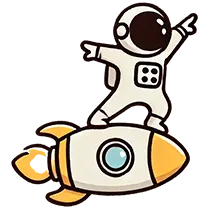ClickFunnels: Pros, Cons, and Best Use Cases for Small Businesses
When it comes to building high-converting sales funnels, ClickFunnels is often the first tool that comes to mind for small businesses. But is it really the best option for your business? Let’s dive deep into ClickFunnels' strengths and limitations to find out if it’s the right fit for you.
Table of Contents
The Pros of Using ClickFunnels
Pre-Built Funnel Templates
ClickFunnels offers a vast library of pre-built funnel templates designed to optimize conversions. These templates cover various industries and use cases, including e-commerce, lead generation, and webinars, helping you get started quickly.
- Quick setup for multiple industries.
- Minimal customization needed, saving time and resources.
Drag-and-Drop Builder
ClickFunnels' drag-and-drop interface is intuitive, making it easy for users with no technical expertise to create professional funnels without coding. This simplicity allows marketers to update or change funnels on the fly.
Automation Features
ClickFunnels has built-in automation for email sequences and follow-up funnels, designed to nurture leads and keep them engaged throughout the sales journey.
- Trigger-based workflows
- Automatic follow-ups to boost conversions
All-in-One Platform
As an all-in-one funnel builder, ClickFunnels removes the need for multiple tools, streamlining the tech stack for small businesses.
- Includes landing pages, opt-ins, upsells, and more.
- Great for businesses without in-house tech teams.
The Cons of Using ClickFunnels
Lack of CRM Functionality
While ClickFunnels is excellent for funnel creation, it lacks built-in CRM capabilities. Businesses that need customer management tools may have to rely on third-party integrations like Zapier or Make.com to fill this gap.
Explore CRM IntegrationsLimited Customization Options
The drag-and-drop builder, while simple, doesn’t offer the flexibility for advanced customizations. Advanced users might find the design limitations frustrating when creating highly customized funnels.
Expensive for Basic Users
Starting at $97/month, ClickFunnels might be costly for businesses only using basic features. Alternatives may offer similar capabilities at a lower price.
Using Integrations: Zapier, Make.com, and Webhooks
ClickFunnels can integrate with tools like Zapier and Make.com to bridge the gaps in CRM, automation, and customization. These integrations allow for streamlined workflows, but they come with pros and cons.
Zapier
Zapier automates tasks by connecting ClickFunnels to over 2,000 other applications. Great for automating repetitive tasks without complex coding.
- Easy-to-use, with a broad range of app connections.
- Limitations in real-time data sync.
Make.com
Make.com allows more complex automations compared to Zapier, ideal for businesses needing specific workflows. It’s more technical but offers robust customization options.
- Highly customizable; suitable for advanced users.
- Steeper learning curve compared to Zapier.
Final Thoughts
ClickFunnels is an excellent tool for building efficient, high-converting sales funnels quickly. Its user-friendly interface, extensive template library, and integrated automation features make it ideal for small businesses, but its limitations in CRM and customization may require additional tools for a full-stack solution.
Copyright © 2024 Jumpstart Scaling All rights reserved.